Is Your Android Phone’s Battery Draining Fast? Easy FIX For It
You may have noticed that your Android phone’s battery is drained more quickly than it used to. In fact, many people are reporting that their batteries are draining faster than ever. If yours is dwindling away in a hurry, there are a few things you can do to help increase its life span.
First, check out your display and battery settings. You can adjust these to better suit your needs. Likewise, if your phone isn’t being used frequently, consider uninstalling unwanted apps. If you don’t need them, you can always disable them through developer options.
Another thing to try is to change the screen resolution. You can do this from your phone’s quick settings menu. If you can’t find it, you might also want to look in the About section of the Settings menu. There you can turn off connectivity features like Wi-Fi and Bluetooth.
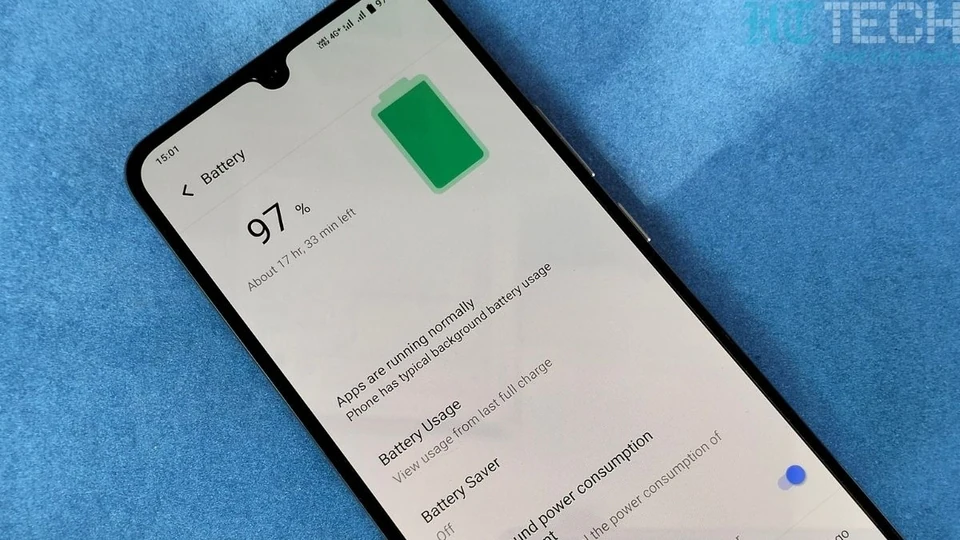
Another great way to improve your battery life is to clear out your app cache. This will make your phone more efficient at storing data. A lot of apps run in the background and eat up your power. You can do this by tapping Storage and then tapping the Clear Cached button.
Finally, try the “Factory Reset” feature in the About menu. This will get rid of any bugs that might be causing your phone to drain your battery. You can also try the “Adaptive Power Saving” feature to automatically change your phone’s power-saving mode based on your usage habits.
In addition to the obvious – using a high-quality charger, which you probably already do – there are other tricks to prolong your phone’s life. For instance, you can install updates and turn off background applications. This will make your phone run longer on a single charge. Alternatively, you can use a battery replacement. However, this can be an expensive option.
There is a simpler way to fix this problem, and that is by resetting your phone. Restarting your phone will refresh its memory and shut off background programs. It will also reset your phone’s operating system, which can also solve many of the problems associated with your device. You can restart your phone by pressing and holding the power button for a few seconds. This should fix most of your issues.
The best way to save your battery is to avoid using apps that consume power when your phone is not actively in use. Some of these apps include Facebook and Twitter, which tend to drain the battery when they are not in use. Similarly, you can turn off connectivity features like Wi-Fi or Bluetooth when you are not in the habit of using them.
The most interesting thing to note is that you can actually improve your battery life by switching from a light to a dark mode. This is especially true if you are living in an area with a spotty or poor wireless connection. Then again, the more you use your smartphone, the more it will drain your battery.
