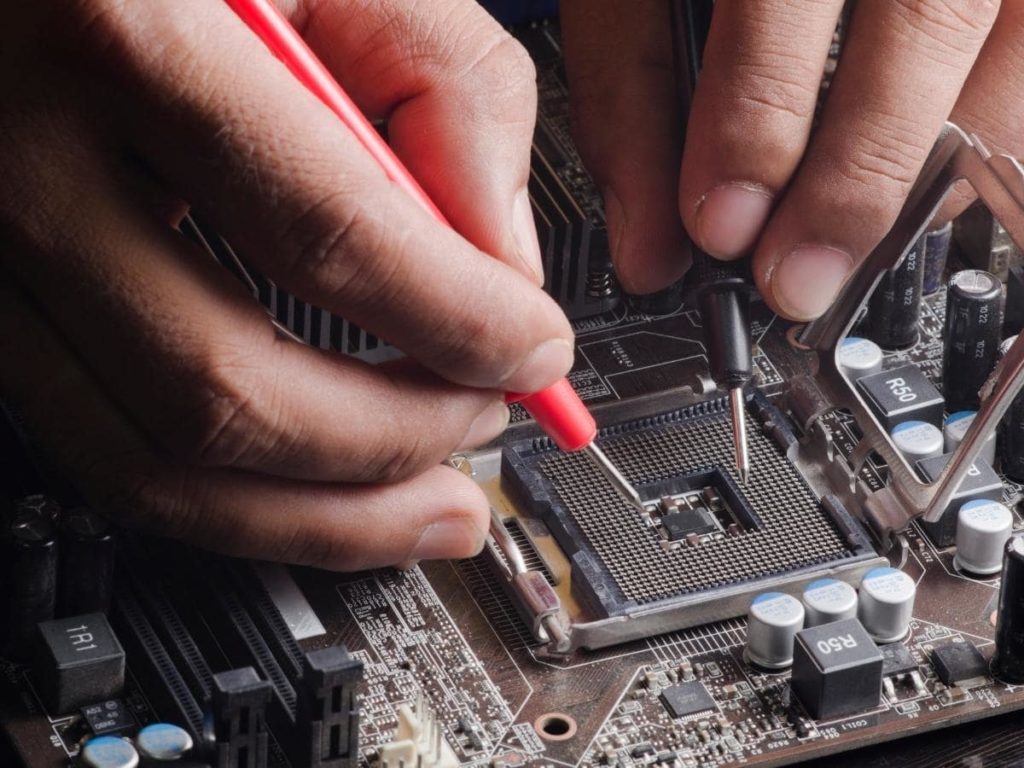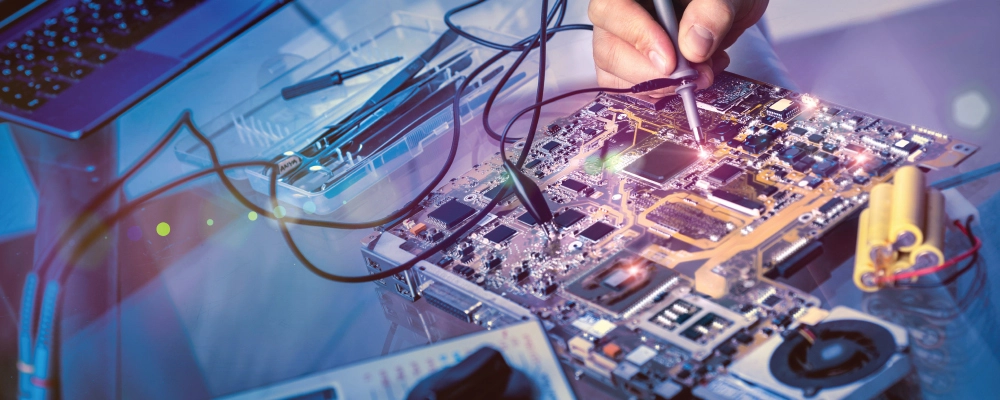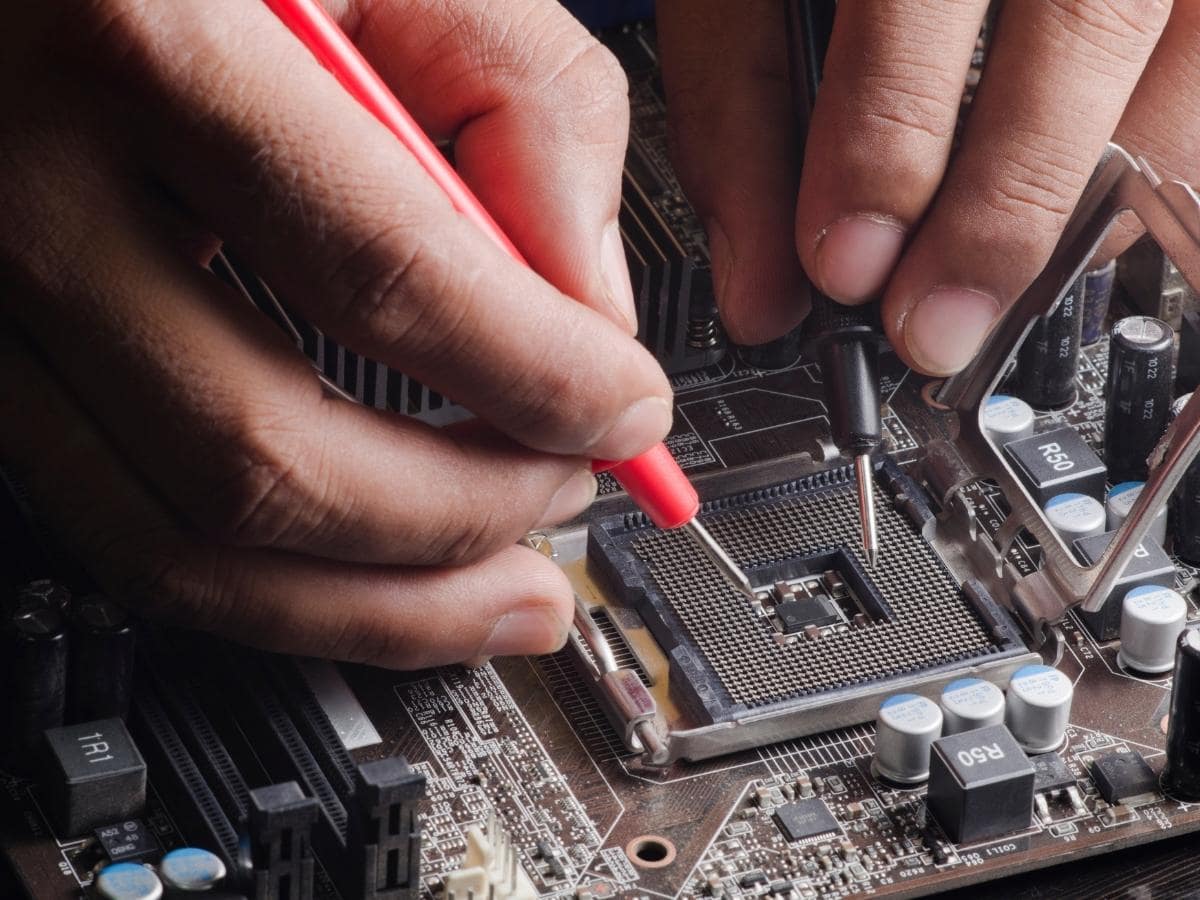
How to Fix It When Your PS4 Won’t Turn On
There are a number of reasons why your PS4 won’t turn on, from power cable issues to a software glitch. Some of these issues can be solved by replacing a faulty power cable, while others require more serious hardware repairs. There are several ways to troubleshoot a PS4’s problem, and the best way to begin is to start with the most obvious cause. Follow the steps below to determine what is causing the problem and how to fix it.
Power Button Issue
Sometimes, the power button on your PlayStation 4 might not work. This problem can be resolved by simply restarting the console. If this doesn’t work, you can try factory resetting the console. This will remove all data, images, and games. Alternatively, you can clean the power button in your console to fix the issue. However, this procedure is not recommended as you can damage the system.
If you can’t figure out what is causing the power button problem, there are a few steps you can take. First, try removing the power cable from the PS4 and plugging it into a different outlet. Afterward, try pressing the power button on your console. Once you’ve successfully done this, you can try rebooting the console using the power button. If the problem persists, you may need to perform a few more steps.
Overheating Issue
If your PlayStation 4 isn’t turning on, chances are that it is overheating. This can happen if the temperature in your home is too high or you are not using it. There are some simple steps that you can take to fix this problem. For instance, you should check if there are any blocked vents on the unit. If this is the case, try to open up the vents and let them cool down before trying to turn them back on.
If the problem persists, you can try to isolate the PS4 from other devices. There are multi-connectors that connect your PS4 to other devices. This could cause an action on another module to cause your PS4 to shut down. Try to isolate the PS4 from the monitor or television, and remove any USB cables attached to the front port. If all this is not working, your next step is to contact Sony support.
Power Cable Issue
If your PlayStation 4 is not turning on, you should check the power cord. It could be shorting two points together or the PS4 is not getting enough power. Luckily, you can easily solve this problem yourself. But before you go ahead and replace the cable, you must first diagnose the problem. A power cable problem is not difficult to solve. In fact, it may be a simple case of a damaged power cord.
If you’re not sure whether the PS4 is suffering from a power cable issue or another issue, try resetting the device. It’s possible that your power cable is infected with dust and you’re unable to turn it on. If you do this, you’ll probably have to replace the power cord yourself. If the problem persists, you should try replacing the power cable.
Wi-Fi Module Issue
The Wi-Fi module on your PlayStation 4 is having a problem. When your PlayStation cannot connect to your wireless network, you need to check the router or modem to see if it is the issue. If it is, restarting the router or modem should fix the problem. If the issue persists, you can take your PlayStation to a Sony Service Center for assistance. Alternatively, you can manually check the firmware on your PlayStation 4 and return the software settings to default.
In some cases, the issue may be related to the Wi-Fi connection. Check whether the wireless connection is working by checking the PSN network status on another device. The status should be green. If it is not, try rebooting your PS4 and modem. This should restore the connection to your PlayStation 4. If these steps don’t fix the issue, you can contact your Wi-Fi service provider.