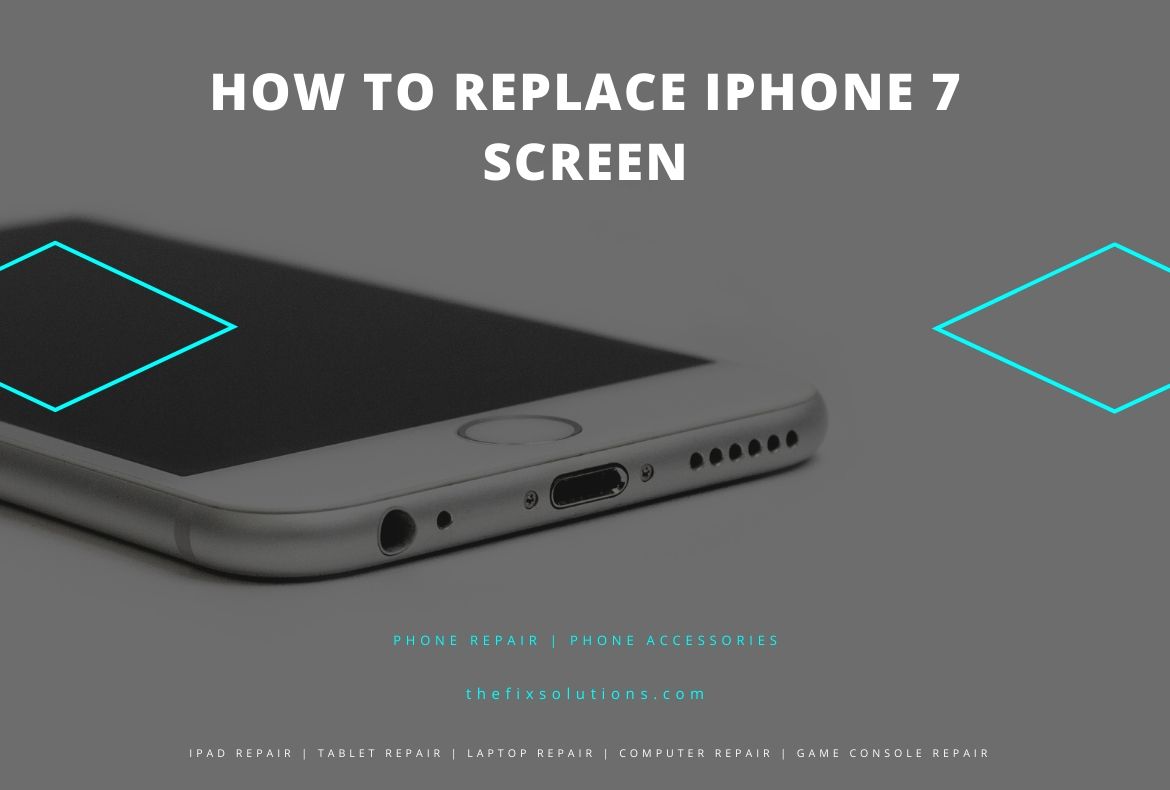
How to Replace iPhone 7 Screen
How To Replace iPhone 7 Screen
iPhone 7 screen replacement is carried out using the equipment specific to your device in our technical service room which is fully sterilized, free from static electricity and kept under control with 24/7 security measures in the conditions where the necessary conditions are provided. If you are wondering how to replace iPhone 7 screen, please continue reading.
If your screen is broken, some or all of the touch screen is not printed, the screen is broken due to internal screen breakage or no display or cracked windshield, your phone will be serviced by our customer service representatives in our technical service room. If you want to get a price for iPhone repair, please contact us.
- The first operation done in our technical service is free fault detection.
- A cracked or no-display screen is carefully removed from the phone by our expert teams.
- When the inside of the device is opened, dirt, dust and similar particles are cleaned especially for performance increase.
- A single piece of iPhone 7 screen is attached instead of the broken screen removed from the phone.
- The device passes the test approval form. Earphones, microphone, front / rear camera, buttons are presented to your appreciation in order to test all parts.
You have the right to inspect your device as many times as you wish and receive a refund if you have any disagreements or hesitations. iPhone 7 screen replacement in our technical service in order to examine how to make more detailed apple technicians written by our screen repair content can be found on the blog section.
Does the iPhone 7 cover the warranty if it breaks?
One of the questions frequently asked by users who have broken the iPhone 7 screen is whether the iPhone 7 screen breakage is covered by the warranty.
Failure of part or all of the touch area as a result of screen breakage, windshield cracking, liquid contact, the impact of the phone is excluded from the warranty as it is considered by the phone manufacturers as a complete user error.
The information contained in the phone is not deleted after the repair process, including the question of how to replace the iPhone 7 screen. There is no change in screen performance, ie touch speed/sensitivity and screen brightness resolution.
How To Replace iPhone 7 Screen
The screen of the iPhone 7 is beautiful in the real sense, but that beautiful piece of glass can break if mishandled and dropped, smashed, or otherwise chipped against similarly-hard surfaces. It may also occur that your iPhone’s lcd screen may begin to malfunction. In such a case, you should know how to replace iPhone 7 screen.

The technologically revolutionary iPhone 7 screen has a much complicated technology embedded within it which makes iPhone 7 screen replacement a hard task. That is why we are here with this step by step guide to explain how to replace iPhone 7 screen.
Step 1- Opening up the iPhone
Take out the two pentalobe screws from the bottom edge of the iPhone. They can be found on either side of the lightning port.
Use a metal spudger to carefully separate the screen of the iPhone from the rest of the body. Start from the bottom edge beside the Lightning port and proceed to remove it slowly. Also remove the adhesive strips.
The part on the left of the screen will be separated from the body like a book opened from the back cover. However you need to be careful as the flex cable connecting the screen to the battery will still be attached.
Step 2- Disconnect the cables
From the mid-right side of the iPhone, remove the silver EMI shield. It will be fixed in place by four tri-point screws; one being longer than the other three.
After removing the shield, use a metal spudger to disconnect the battery from the circuit’s logic board. And then disconnect the display connector flex cable with the spudger.
Then unscrew and take off the two Philips head screws on the shield that is over the front panel sensor assembly connector. That part is the silver shield near the topmost part of the phone with the flex cable coming out of the bottom side.
Finally, disconnect and remove the black front panel sensor assembly connector cable from the logic board with the spudger.
Remove the LCD assembly of the iPhone 7 Plus from the body.
Step 3- Disconnect the front camera and earpiece
Unscrew the five Phillips head screws that keep in place the silver bracket from the top of the LCD assembly.
Pull up the front camera and take it out of the way using your spudger or tweezers. Then remove the earpiece speaker too.
Using your spudger, remove the ambient light sensor and proximity sensor.
Step 4- Remove the Home Button / Touch ID
The iPhone 7 Touch ID sensor must be removed with utmost care. Any breakage of its connectors due to mishandling will cost you a lot of trouble and money.
Remove the pentalobe screws that secure the Touch ID and home button bracket.
Take out all the screws from the sides of the LCD shield. There will be 5 tri-point screws and 1 Philips head screw in total on the bottom edge.
Pull out the shield of the LCD and take it away from the screen. The flex cable will then pass through an opening on one side.
Use your spudger to disconnect the home button cable connector from the phone.
Pull off the adhesive holding in place the Touch ID and Home button on the back of the digitizer.
Push forward the home button through the front of the screen to remove it.
Step 5- Replace the screen
Put in place the home button into the new iPhone screen from the front part.
Connect the home button flex cable.
Then pass the flex cable all through the LCD shield.
Place the LCD shield in the correct place over the screen.
Fasten the 5 tri-point screws and single Philips head screws to securely attach the LCD shield to the screen.
Your iPhone 7 screen replacement is complete.
Step 6- Reassemble the iPhone
Follow all the steps in the reverse order to reconnect all the wires and sensors and other things and reassemble your iPhone to get a properly working fully functional iPhone 7 screen.
Now that you know how to replace iPhone 7 screen, you can easily repair your iPhone from your home itself. All you need are some tools and you are good to go. However, if you have any difficulties understanding the to replace iPhone 7 screen, then you can come to us at The FIX for professional assistance.
